华为NE40E交换机调测OSPF路由
前提条件
- 硬件调测
- 链路调测
图1 调测OSPF典型组网
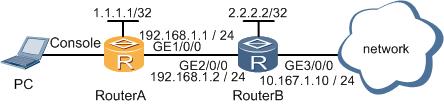
操作步骤
- 在设备上执行命令display ospf peer,查看被调测设备的OSPF邻居信息。
- display ospf peerOSPF Process 1 with Router ID 1.1.1.1NeighborsArea 0.0.0.0interface 192.168.1.1(GigabitEthernet1/0/0)'s neighbors Router ID: 2.2.2.2 Address: 192.168.1.2State: FullMode:Nbr is Slave Priority: 1 DR: 192.168.1.1 BDR: 192.168.1.2 MTU: 0 Dead timer due in 35 sec Retrans timer interval: 5Neighbor is up for 00:00:05Authentication Sequence: [ 0 ]
- 在设备上执行命令display ospf routing,查看被调测设备的OSPF路由表的信息。
- display ospf routingOSPF Process 1 with Router ID 1.1.1.1 Routing Tables Routing for NetworkDestinationCostTypeNextHopAdvRouterArea192.168.1.0/24 1 transit 192.168.1.1 1.1.1.1 0.0.0.0 2.2.2.2/32 1 Stub 192.168.1.2 2.2.2.2 0.0.0.0 10.167.1.0/24 2 Stub 192.168.1.2 2.2.2.2 0.0.0.0Total Nets: 3Intra Area: 3Inter Area: 0ASE: 0NSSA: 0
- display ospf routingOSPF Process 1 with Router ID 1.1.1.1 Routing Tables Routing for Network Destination Cost Type NextHop AdvRouter Area 192.168.1.0/24 1 transit 192.168.1.1 1.1.1.1 0.0.0.0 2.2.2.2/32 1 Stub 192.168.1.2 2.2.2.2 0.0.0.0 10.167.1.0/24 2 Inter-area 192.168.1.2 2.2.2.2 0.0.0.0 Routing for ASEs Destination Cost Type Tag NextHop AdvRouter 190.120.0.0/16 3 Type1 1 192.168.1.2 3.3.3.3 200.0.0.0/24 3 Type1 1 192.168.1.2 3.3.3.3 Total Nets: 5Intra Area: 2 Inter Area: 1 ASE: 2NSSA: 0
- 在设备上执行命令display ospf interface,查看被调测设备的OSPF接口信息。
- display ospf interfaceOSPF Process 1 with Router ID 1.1.1.1 Interfaces Area: 0.0.0.0 (MPLS TE not enabled) IP AddressType State CostPri DR BDR 1.1.1.1 P2P P-2-P 0 1 0.0.0.0 0.0.0.0 192.168.1.1 Broadcast DR 1 1 192.168.1.1 192.168.1.2
- 在设备上执行命令display current-configuration,查看设备当前生效的配置参数。
- display current-configuration# ospf1vpn-instance comm_signaldefault-route-advertise always cost 1024 type 2import-route direct import-route staticroute-tag 100area 0.0.0.0 network 192.168.1.0 0.0.0.255 network 1.1.1.1 0.0.0.0 #
- 在设备上执行命令display ospf error,查看OSPF的错误信息。
- display ospf errorOSPF Process 1 with Router ID 1.1.1.1 OSPF error statistics General packet errors: 0 : IP: received my own packet 0 : Bad packet 0 : Bad version 0 : Bad checksum 0 : Bad area id 0 : Drop on unnumbered interface 0 : Bad virtual link 0 : Bad authentication type 0 : Bad authentication key 0 : Packet too small 0 : Packet size > ip length 0 : Transmit error 0 : Interface down 0 : Unknown neighbor HELLO packet errors: 0 : Netmask mismatch 0 : Hello timer mismatch 0 : Dead timer mismatch 0 : Extern option mismatch 0 : Router id confusion 0 : Virtual neighbor unknown 0 : NBMA neighbor unknown 0 : Invalid Source Address DD packet errors: 0 : Neighbor state low 0 : Router id confusion 0 : Extern option mismatch 0 : Unknown LSA type 0 : MTU option mismatch LS ACK packet errors: 0 : Neighbor state low 0 : Unknown LSA type LS REQ packet errors: 0 : Neighbor state low 0 : Empty request 0 : Bad request LS UPD packet errors: 0 : Neighbor state low 0 : Newer self-generate LSA 0 : LSA checksum bad 0 : Received less recent LSA 0 : Unknown LSA type Opaque errors: 0 : 9-out of flooding scope 0 : 10-out of flooding scope 0 : 11-out of flooding scope 0 Unkown TLV type Retransmission for packet over Limitation errors: 0 : Number for DD Packet 0 : Number for Update Packet 0 : Number for Request Packet Receive Grace LSA errors: 0 : Number of invalid LSAs 0 : Number of policy failed LSAs 0 : Number of wrong period LSAs Configuration errors: 0 : Tunnel cost mistake
- 在被调试设备上执行命令ping,测试OSPF路由的连通性。
- ping 10.167.1.10PING 10.167.1.10: 56 data bytes, press CTRL_C to break Reply from 10.167.1.10: bytes=56 Sequence=1 ttl=255 time=3 ms Reply from 10.167.1.10: bytes=56 Sequence=2 ttl=255 time=3 ms Reply from 10.167.1.10: bytes=56 Sequence=3 ttl=255 time=2 ms Reply from 10.167.1.10: bytes=56 Sequence=4 ttl=255 time=3 ms Reply from 10.167.1.10: bytes=56 Sequence=5 ttl=255 time=3 ms --- 10.167.1.10 ping statistics --- 5 packet(s) transmitted 5 packet(s) received 0.00% packet loss round-trip min/avg/max = 2/2/3 ms
执行display logbuffer命令,查看如下日志信息。NBR_DOWN_REASON(l): Neighbor state leaves full or changed to Down. (ProcessId=[USHORT], NeighborRouterId=[IPADDR], NeighborAreaId=[ULONG], NeighborInterface=[STRING],NeighborDownImmediate reason=[STRING], NeighborDownPrimeReason=[STRING], NeighborChangeTime=[STRING])
- 如果是Physical Interface State Change则表示接口状态发生了改变,请执行display interface [ interface-type [ interface-number ] ]命令查看接口状态,排查接口故障。
- 如果是OSPF Process Reset,则表示执行了reset ospf process的操作,可以获取操作记录或查看日志中是否有此操作。
- 如果是BFD Session Down,则表示BFD会话状态变成Down,请排查BFD故障。
- display ospf interfaceOSPF Process 1 with Router ID 1.1.1.1 Interfaces Area: 0.0.0.0 (MPLS TE not enabled) IP Address TypeStateCost Pri DR BDR 192.168.1.1 BroadcastDR1 1 192.168.1.1 0.0.0.0
- display ospf cumulativeOSPF Process 1 with Router ID 1.1.1.1 Cumulations IO Statistics Type Input Output Hello 28310 134625 DB Description 32 25 Link-State Req 17 9 Link-State Update 1051 657 Link-State Ack 606 982 ASE: (Disabled) LSAs originated by this router Router: 1 Network: 11 Sum-Net: 0 Sum-Asbr: 0 External: 0 NSSA: 0 Opq-Link: 0 Opq-Area: 20 Opq-As: 0 LSAs Originated: 32 LSAs Received: 1448 Routing Table: Intra Area: 11 Inter Area: 0 ASE: 0Up Interface Cumulate: 6Neighbor Cumulate: ======================================================= Neighbor cumulative data. (Process 88) ------------------------------------------------------- Down: 0 Init: 0 Attempt: 0 2-Way: 0 Exstart: 0 Exchange: 0 Loading: 0 Full: 1 Retransmit Count: 0 Neighbor cumulative data. (Total) ------------------------------------------------------- Down: 0 Init: 0 Attempt: 0 2-Way: 0 Exstart: 0 Exchange: 0 Loading: 0 Full: 1 Retransmit Count: 0
- display ospf interfaceOSPF Process 100 with Router ID 1.1.1.41 Interfaces Area: 0.0.0.0 (MPLS TE not enabled) IP Address Type State CostPriDR BDR 192.168.1.1 Broadcast DR 11192.168.1.1 0.0.0.0
- display ospf briefOSPF Process 1 withRouter ID 1.1.1.1OSPF Protocol Information
- display ospf interfaceOSPF Process 1 with Router ID 111.1.1.1 InterfacesArea: 0.0.0.0(MPLS TE not enabled) IP Address Type State Cost Pri DR BDR 192.168.1.1 Broadcast DR 1 1 192.168.1.1 0.0.0.0
- display ospf errorOSPF Process 1 with Router ID 1.1.1.1 OSPF error statistics General packet errors: 0 : IP: received my own packet 0 : Bad packet 0 : Bad version 0 : Bad checksum 0 : Bad area id 0 : Drop on unnumbered interface 0 : Bad virtual link 0 :Bad authentication type0 : Bad authentication key 0 : Packet too small 0 : Packet size > ip length 0 : Transmit error 0 : Interface down 0 : Unknown neighbor HELLO packet errors: 0 : Netmask mismatch 0 :Hello timer mismatch0 :Dead timer mismatch0 :Extern option mismatch0 : Router id confusion 0 : Virtual neighbor unknown 0 : NBMA neighbor unknown 0 : Invalid Source Address
- 查看Bad authentication type字段,如果这个字段对应的计数值一直增长,表示建立邻居的两台设备配置的OSPF认证类型不一致,需要在两端设备上配置相同认证的类型。
- 查看Hello timer mismatch字段,如果这个字段对应的计数值一直在增长,表示接口上hello timer配置不一致,需要通过检查两端设备接口配置,将hello timer间隔配置一致。
- 查看Dead timer mismatch字段,如果这个字段对应的计数值一直在增长,表示接口的dead timer配置不一致,需要通过检查两端设备接口配置,将dead timer间隔配置一致。
- 查看Extern option mismatch字段,如果这个字段对应的计数值一直在增长,表示区域类型配置不一致(一端配置为普通区域,另一端配置为stub或nssa区域),需要将两端区域类型配置一致。
- 上述步骤的执行结果。
- 设备的配置文件、日志信息、告警信息。
本节介绍了OSPF路由的调测方法。
-
如上述显示信息中加粗部分所示,请检查邻居数量是否正确,邻居的state是否为full(邻居的LSDB已经同步完成,双方建立了Full邻接关系),邻居UP的时间是否比较长。如果邻居UP的时间较短说明近期ospf邻居有过中断,需要关注。
-
区域内OSPF路由:
-
如上述显示信息中加粗部分所示,请检查OSPF路由表中目的网络地址、开销、目的网络类型、下一跳地址、发布设备、区域号以及各种网络的总数是否正确。该显示信息中的OSPF路由为三条区域内路由。
区域间OSPF路由:
-
如果被调测设备通过OSPF学习到了其它区域的路由,则在路由表中会体现出来。如上述显示信息中加粗部分所示,有两条区域内路由、一条区域间路由和两条AS外部路由。
-
如上述显示信息中加粗部分所示,请检查参与ospf的接口type、state和cost是否正确。
-
如上述显示信息中加粗部分所示,请检查OSPF VPN的配置是否正确,可关注OSPF进程号、tag值、缺省路由下发等配置是否正确。
-
在检查OSPF的故障原因时,可执行此命令获取错误相关信息。用户可以根据这些信息进行OSPF的故障诊断。
-
上述显示信息显示被调测设备与RouterB连接的网络能够互通。
如果在配置OSPF后发现OSPF邻居Down,可按如下步骤处理。
-
通过日志查看OSPF邻居Down的原因。
重点关注关键字NeighborDownImmediate reason,此关键字记录的是OSPF邻居Down的原因。OSPF邻居Down的原因一般会有以下几种:
-
Neighbor Down Due to Inactivity
表示在deadtime时间内没有收到Hello报文导致OSPF邻居Down,出现这种情况请执行步骤2。
-
Neighbor Down Due to Kill Neighbor
表示因为接口Down、BFD Down或执行了reset ospf process操作。此时,可以通过查看NeighborDownPrimeReason字段判断具体原因:
-
Neighbor Down Due to 1-Wayhello Received或Neighbor Down Due to SequenceNum Mismatch
表示因为对端OSPF状态首先变成Down,从而向本端发送1-Wayhello,导致本端OSPF状态也变成Down。这种情况请先排查对端设备的原因。
-
其他情况请执行步骤9。
-
-
检查链路是否故障。
请检查设备链路是否故障(包括传输设备故障)。如果链路正常,请执行步骤3。
-
检查CPU利用率是否过高。
请检查故障设备的主控板和接口板的CPU利用率是否过高。如果CPU利用率过高会导致OSPF无法正常收发协议报文从而导致邻居振荡。如果CPU利用率过高则先解决此问题,否则执行步骤4。
-
检查接口状态是否为Up。
请执行display interface [ interface-type [ interface-number ] ]命令查看接口物理层状态,如果接口物理层状态为Down请先处理接口故障问题。
如果接口物理层状态是Up,请执行display ospf interface查看接口在OSPF协议下状态是否为Up。
-
-
如果OSPF下的接口为Down,请执行命令display ospf cumulative检查OSPF进程下使能的接口数是否超出了规格,如果超出规格则减少OSPF使能的接口数。
-
如果OSPF下的接口状态正常,即接口状态为DR、BDR、DROther或P2P等正常状态时,请执行步骤5。
-
-
检查两端IP地址是否在同一网段。
-
如果IP地址不在同一网段,请修改两端的IP地址,使其在同一网段。
-
如果IP地址处于同一网段,请执行步骤6。
-
-
检查各接口的MTU是否一致。
如果在接口上使能了ospf mtu-enable,则要求接口的MTU一致,否则OSPF邻居无法协商成功。
-
如果接口的MTU值配置不一致,请在接口视图下执行mtu mtu,修改链路两端的MTU值为一致。
-
如果接口的MTU值配置一致,请执行步骤7。
-
-
检查各接口的优先级是否非零。
对于Broadcast和NBMA类型的网段,各接口的优先级至少有一个是非零的,以确保能够正确的选举出DR,否则两边的邻居状态只能达到2-Way。
执行命令display ospf interface,查看接口的优先级。
-
检查两端OSPF的配置是否有错误。
-
检查两端OSPF RouterID配置是否冲突
-
如果冲突则修改配置,否则继续执行以下检查。
-
检查两端OSPF Area配置是否一致
-
检查两端OSPF的其他配置是否一致
每10秒钟执行一次命令display ospf error,持续5分钟。
如果故障仍然存在,请执行步骤9。
-
-
请收集如下信息,并联系华为技术支持工程师。
- 上一篇:华为NE40E交换机调测ISIS路由 2018-5-30
- 下一篇:华为NE40E交换机调测1588v2 2018-5-30


