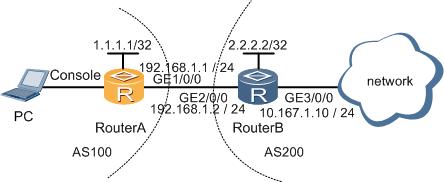华为NE40E交换机调测EBGP路由
本节介绍了EBGP的调测方法。
操作步骤
-
在设备上使用命令display bgp peer,查看EBGP对等体信息。
BGP local router ID : 1.1.1.1 Local AS number : 100 Total number of peers : 1 Peers in established state : 1 Peer V AS MsgRcvd MsgSent OutQ Up/Down State PrefRcv2.2.2.242009 19 0 03:07:01Established1
如上述显示信息中加粗部分,请检查EBGP对等体的地址和AS号是否正确。EBGP配置完成后,EBGP对等体之间的状态为“Established”。
-
在设备上使用命令display bgp routing-table,查看BGP的路由信息。
-
查看EBGP所有路由信息:
display bgp routing-tableBGP Local router ID is 1.1.1.1 Status codes: * - valid, > - best, d - damped, h - history, i - internal, s - suppressed, S - Stale Origin : i - IGP, e - EGP, ? - incomplete Total Number of Routes: 4 Network NextHop MED LocPrf PrefVal Path/Ogn *> 2.2.2.2/32 0.0.0.0 1 0 ? *> 192.168.1.0/24 0.0.0.0 0 0 ? * i 2.2.2.2 0 0 i *> 192.168.1.1/32 0.0.0.0 0 0 ? *> 10.167.1.0/24 0.0.0.0 0 0 ? * 2.2.2.2 0 100 0 200i *> 1.1.1.1/32 0.0.0.0 0 0 ? *> 127.0.0.0 0.0.0.0 0 0 ? *> 127.0.0.1/32 0.0.0.0 0 0 ? *> 0.0.0.0 200.1.2.1 0 100 0 300? *> 9.1.1.0 200.1.2.1 0 100 0 300? *> 10.0.0.0 200.1.2.1 100 0 400?查看BGP路由的网络地址、下一条地址、路由度量值、本地优先级等参数是否正确。上述显示信息中加粗部分为从AS200接收到的明细路由,从AS300接收到的缺省路由和明细路由,从AS400接收到的聚合路由,并通过路由策略将接收到AS300和AS400的路由的Local_Pref值设置为100。
-
查看指定EBGP路由的详细信息:
display bgp routing-table 10.167.1.0BGP local router ID : 1.1.1.1Local AS number : 100Paths: 2 available, 1 best, 1 select BGP routing table entry information of 10.167.1.0/24: Imported route.From: 2.2.2.2 (2.2.2.2)Route Duration: 00h14m33sDirect Out-interface: GigabitEthernet1/0/0 Original nexthop: 2.2.2.2Qos information : 0x0Community:no-exportAS-path 200, origin igp, MED 0, pref-val 0, valid, external, best, select, pre 255Not advertised to any peer yet如上述显示信息中加粗部分所示,检查本地Router ID、AS号、IBGP路由来源、出接口、下一跳地址等是否正确。显示信息中IBGP路由配置了团体属性,使得RouterB发布给RouterA的路由,不再被RouterA发布给其它AS。
-
查看带有团体属性的路由信息:
display bgp routing-table communityBGP Local router ID is 1.1.1.1 Status codes: * - valid, > - best, d - damped, h - history, i - internal, s - suppressed, S - Stale Origin : i - IGP, e - EGP, ? - incomplete Total Number of Routes: 1 Network NextHop MED LocPrf PrefVal Community *> 10.167.1.0 2.2.2.2 0 100 0 no-export
-
-
在设备上使用命令display bgp peer ipv4-address verbose,查看EBGP的GTSM和GR功能配置情况。
display bgp peer 2.2.2.2 verboseBGP Peer is 2.2.2.2, remote AS 200Type: EBGP linkBGP version 4,Remote router ID 2.2.2.2Update-group ID : 2BGP current state: Established,Up for 00h49m35s BGP current event: RecvKeepalive BGP last state: OpenConfirm BGP Peer Up count: 1 Received total routes: 1 Received active routes total: 1 Advertised total routes: 3 Port: Local - 179 Remote - 52876 Configured: Active Hold Time: 180 sec Keepalive Time:60 sec Received : Active Hold Time: 180 sec Negotiated: Active Hold Time: 180 sec Keepalive Time:60 sec Peer optional capabilities: Peer supports bgp multi-protocol extension Peer supports bgp route refresh capability Peer supports bgp 4-byte-as capabilityGraceful Restart Capability: advertisedAddress family IPv4 Unicast: advertised and received Received: Total 59 messages Update messages 0 Open messages 2 KeepAlive messages 57 Notification messages 0 Refresh messages 0 Sent: Total 79 messages Update messages 5 Open messages 2 KeepAlive messages 71 Notification messages 1 Refresh messages 0 Authentication type configured: None Last keepalive received: 2010-02-20 13:54:58 Minimum route advertisement interval is 30 seconds Optional capabilities: Route refresh capability has been enabled 4-byte-as capability has been enabled Connect-interface has been configured Multi-hop ebgp has been enabledGTSM has been enabled, valid-ttl-hops: 1Peer Preferred Value: 0 Routing policy configured: No routing policy is configured
由上述显示信息中加粗部分可知GTSM功能已经使能,有效跳数为1。BGP连接状态为“Established”。EBGP协议的平滑重启GR(Graceful Restart)功能已经使能。
-
在设备上使用命令display bgp routing-table dampening parameter和display bgp routing-table dampened,查看已配置的EBGP路由衰减参数和EBGP衰减的路由。
display bgp routing-table dampening parameterMaximum Suppress Time(in second) : 3973 Ceiling Value : 16000 Reuse Value : 750 HalfLife Time(in second) : 900 Suppress-Limit : 2000 Route-policy : dampen-policydisplay bgp routing-table dampenedTotal Number of Routes: 1 BGP Local router ID is 1.1.1.1 Status codes: * - valid, > - best, d - damped, h - history, i - internal, s - suppressed, S - Stale Origin codes: i - IGP, e - EGP, ? - incomplete Network From Reuse Path d 192.168.1.0 2.2.2.2 00:09:33 200 i
-
在设备上使用命令ping,测试EBGP路由器的连通性。
ping 2.2.2.2PING 2.2.2.2: 56 data bytes, press CTRL_C to break Reply from 2.2.2.2: bytes=56 Sequence=1 ttl=254 time=70 ms Reply from 2.2.2.2: bytes=56 Sequence=2 ttl=254 time=65 ms Reply from 2.2.2.2: bytes=56 Sequence=3 ttl=254 time=64 ms Reply from 2.2.2.2: bytes=56 Sequence=4 ttl=254 time=90 ms Reply from 2.2.2.2: bytes=56 Sequence=5 ttl=254 time=25 ms --- 2.2.2.2 ping statistics --- 5 packet(s) transmitted 5 packet(s) received 0.00% packet loss round-trip min/avg/max = 25/63/90 ms
2.2.2.2为RouterB的Loopback地址。
常见故障处理
如果BGP网络中BGP邻居无法建立,可按如下步骤处理。
-
使用ping命令检测BGP邻居之间是否可以Ping通。
-
如果可以Ping通,则说明BGP邻居之间有可达的路由并且链路传输也没有问题,请执行步骤2。
 说明:
说明:
请使用命令ping –a source-ip-address –s packetsize host来检测两端的互通性,因为带源地址可以同时检测两端路由是否正常,指定ping的字节可以检查大包在链路上传输是否正常。
-
如果不能Ping通,请参见《HUAWEI NetEngine40E/80E 路由器 故障处理》的“Ping不通问题”检查两端的路由表中是否存在对端路由。
-
-
检查是否配置ACL禁止TCP的179端口。
在两端执行display acl all命令查看是否禁止TCP的179端口。
display acl allTotal nonempty ACL number is 1 Advanced ACL 3001, 2 rules Acl's step is 5 rule 5 denytcp source-port eq bgprule 10 denytcp destination-port eq bgp-
如果有禁止TCP的179端口的ACL,请取消配置。
-
如果没有禁止TCP的179端口的ACL,请执行步骤3。
-
-
检查邻居的Router ID是否冲突。
在两端分别查看无法建立的BGP邻居的情况,例如ipv4单播邻居无法建立可以执行display bgp peer命令,查看Router ID是否冲突。显示Router ID信息的命令行示例如下:
display bgp peerBGP local router ID: 223.5.0.109 Local AS number : 41976 Total number of peers : 12 Peers in established state : 4 Peer V AS MsgRcvd MsgSent OutQ Up/Down State PrefRcv 8.9.0.8 4 100 1601 1443 0 23:21:56 Established 10000 9.10.0.10 4 200 1565 1799 0 23:15:30 Established 9999 说明:
说明:
查看BGP-VPNv4地址族或BGP-VPN实例地址族的邻居可以使用命令display bgp vpnv4 all peer。
-
如果Router ID冲突,请在BGP视图下运行命令router id将Router ID修改为不同(一般会用Loopback口的地址作为本端的Router ID)。
-
如果Router ID没有冲突,请执行步骤4。
-
-
检查邻居AS号配置是否正确。
在邻居两端分别执行display bgp peer,检查邻居的AS号是否是对端的AS号。
display bgp peerBGP local router ID : 223.5.0.109Local AS number: 41976 Total number of peers : 12 Peers in established state : 4 Peer V AS MsgRcvd MsgSent OutQ Up/Down State PrefRcv 8.9.0.8 4 100 1601 1443 0 23:21:56 Established 10000 9.10.0.10 4 200 1565 1799 0 23:15:30 Established 9999 说明:
说明:
查看BGP-VPNv4地址族或BGP-VPN实例地址族的邻居可以使用命令display bgp vpnv4 all peer。
-
如果AS号配置错误,请将AS号配置为对端的AS。
-
如果AS号配置没有错误,请执行步骤5。
-
-
检查BGP配置是否影响邻居建立。
通过display current-configuration configuration bgp查看BGP的配置,进行如下检查。
表1所示为BGP配置检查列表。
表1 BGP配置检查列表检查项
说明
peer connect-interface interface-type interface-number
如果邻居两端使用Loopback口建立邻居,则需要使用命令peer connect-interface指定相应的Loopback口为发送BGP报文的源接口。
peer ebgp-max-hop hop-count
如果直连设备用Loopback口建立EBGP邻居,或者非直连多跳设备建立EBGP邻居,则需要配置命令peer ebgp-max-hop指定允许的最大跳数hop-count。
-
直连设备使用Loopback口建立连接时,hop-count只要大于1即可。
-
非直连设备建立连接时需要指定hop-count为相应的跳数。
peer valid-ttl-hops hops
如果有该配置,请确认peer valid-ttl-hops hops是否正确:如果配置为hops,则被检测的报文的TTL值有效范围为[255–hops+1, 255]。其中hops是BGP会话两端之间的跳数值,直连设备之间的hops为1。
说明:命令peer valid-ttl-hops的配置是对称的,即需要在BGP会话两端同时使能该命令。
peer route-limit limit
如果有该配置时,请确认对端发送的路由数量是否超过peer route-limit limit,其中limit表示限制的路由数量。如果是,则需要降低对端发送过来的路由数量,并在本端使用reset bgp ip-address命令复位相应的BGP连接来触发BGP重新建立连接。
peer ignore
如果对端配置了peer ignore,说明由于某种原因对端暂时不想和本端建立邻居。如果想建立邻居时,将对端的undo peer ignore配置去使能即可。
地址族能力
请检查BGP会话两端的地址族能力是否匹配。例如,建立BGP VPNv4邻居时,需要两端都要在BGP-VPNv4地址族下配置命令peer enable。如果一端已配置而另一端没有配置时,没有配置的一端BGP邻居状态为“No neg”。
-
-
如果故障仍未排除,请收集如下信息,并联系华为技术支持工程师。
- 上述步骤的执行结果。
- 设备的配置文件、日志信息、告警信息。
- 上一篇:华为NE40E交换机调测MPLS LDP 2018-5-30
- 下一篇:华为NE40E交换机调测IBGP路由 2018-5-30